 |
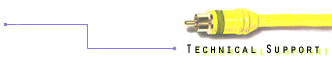 |
 |
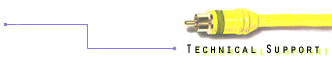 |


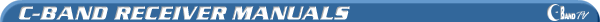 |
|
HTS Tracker 3 SATELLITE RECEIVER This is a dish positioner and will have a separate receiver/descrambler. LEGEND Blue = Buttons on Remote or Receiver The buttons that the dish positioner has: On/Off, East/West, Sat Type, Sat Number and Store (which is recessed). Programming a Satellite 1. Start on a satellite next to or near the satellite that is being programmed. 2. Go to a channel that is active on the satellite you are starting from and the satellite you are programming. 3. If you are starting from a satellite with the opposite polarity, tap east or wesT just until the picture is gone. -Next, press FORMAT or POL (polarity) on the receiver one time to reverse the polarity. -There should be a picture at this time. If the picture is correct, proceed to step 5. If not, continue moving east or west until the correct satellite is found. 4. If you are starting from a satellite with the same polarity, then tap east or west until a different picture comes in. If it is the correct picture, then proceed to step 5. If not, continue moving in the same direction or opposite direction to find the correct picture. 5. After finding the picture, press SAT TYPE on the dish positioner until the correct letter is displayed on the dish positioner, then press SAT NUMBER until the correct number is displayed. Then press STORE within four seconds. It should beep or blink to signify that it is stored. |
 |
|
||||||||||
|
|
We have designed this site with both our current and prospective customers in mind. If you have any bugs, broken links to report, comments, questions or suggestions about Orbit or this web site, please feel free to send a message to webmaster.