 |
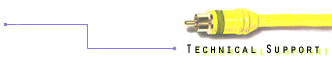 |
 |
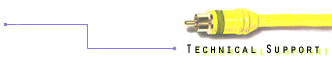 |


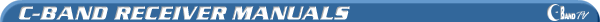 |
|
Toshiba TRX-1420 Satellite Receiver This
receiver features C/Ku compatibility, IR remote, up to 48 programmable
satellites (24 C-Band, 24 Ku-Band), channel scan, auto tuning, up to 20
programmable favorite channels, channel and satellite parental locks and
on-screen menus. LEGEND HOW TO PROGRAM A SATELLITE
1. Go to a satellite that is next to or near to the satellite to be programmed. 2. Select a channel that will be active on the satellite that you are starting from and on the new satellite to be programmed. 3. Press function and the Main Menu should be displayed. See Figure 1 below. 4. Press 4 for Receiver Mode. If it does not change into the Receiver Mode Menu when you press 4 then see Parental Control. 5. It should be in the Receiver Mode menu now. Press 2 for Program. Press ENTER. This puts the receiver in “program mode”. 6. It should return back to the picture on the screen now. But, it is in program mode now also. 7. Press C-SAT and then the letter and number of the satellite that you are wanting to store. It will display some writing on the screen. See Figure 2 below. Follow appropriate steps: A. If you are starting from a satellite with same format, and the picture is coming in behind the writing, skip to step 9. The picture is not coming in behind the writing, proceed with step 8. B. If you are starting from a satellite with opposite format, and the picture is coming in behind the writing, proceed with step 8. The picture is not coming in behind the writing, skip to step 9. 8. Press function then 2 for Change Program. Press 1 for Change Pol/Skew. Press 1 for Format, then tap west one time to switch the format. Press VIEW and then View again. Proceed to step 9. 9. Tap EAST or WEST one tap at a time depending on the direction you need to go until you find the new satellite to be programmed. Stop when you come to any picture or black screen and verify the picture you are receiving. If it is the correct satellite then proceed with step 10. Otherwise continue moving until the satellite is found. 10. If you are on the correct satellite and the writing is still on the screen (Figure 2) then, press ENTER. One of two events will happen. A. It will Autotune-when it does it will display Auto Skew and Auto Antenna on the screen. Let it finish. The picture may come and go and the receiver will “click” when it does the Auto Antenna. Go to step 11 when it is done. B. All the writing will go away and the picture will be on the screen. Go to step 11. 11. Press VIEW and check that the name of the satellite comes up on the screen and that the picture is correct. - If all is OK, then go to step 12. - If it does not display the satellite name, then the memory is full and a satellite needs to be erased. See Erasing A Satellite. - If the picture is gone then it probably autotuned off of the satellite. See Turning Off the Auto Tuning. 12. ****This is a
very important step**** Press function,
4 for Receiver Mode, 1
for Auto and then ENTER. This puts the
receiver in “auto mode”, which it should always be in, if you are not
programming satellites. 13. This completes the programming process. Figure 1
Figure 2 Galaxy 5
Ch: 05 Select SAT name HOW TO TURN THE PARENTAL CONTROL OFF 1. Press function, then 3 for Parental Control. 2. If it asks for a password then enter 1-0-4-8 then ENTER. If this master password does not work, then a call to Toshiba may be necessary. 3. It should now be in the Parental Control menu. 4. Press number 1 for PL. Then press EAST or WEST to change it to “disabled”. 5. Press VIEW to exit the menu. 6. Return to step 3 of the programming procedure.
1. In program mode, Press C-SAT then CANCEL. It will display a list of satellites. 2. Use EAST/WEST to scroll through the satellites until you come across one that you can erase. Make sure that the arrow is pointing to the satellite to be erased. 3. Press CANCEL to erase the satellite. The satellite should be erased now. 4. Press C-SAT
and the letter and number of the satellite to be programmed. Return to
step 10 of the programming procedure. HOW TO TURN ON/OFF THE AUTO TUNING 1. In program mode, press function and then 1 for Setup. 2. Press 2 for Auto Tuning, then press east/west to turn off/on the auto tuning. 3. Return to step 7 of the programming procedure. |
 |
|
||||||||||
|
|
We have designed this site with both our current and prospective customers in mind. If you have any bugs, broken links to report, comments, questions or suggestions about Orbit or this web site, please feel free to send a message to webmaster.