 |
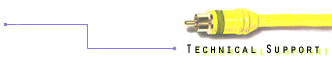 |
 |
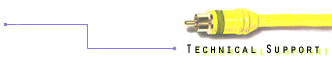 |


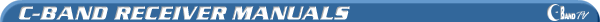 |
|
Panasonic PS-500 Satellite Receiver
This receiver features 40 pre-formatted satellites with the ability to store 20 new satellites, on-screen menus, IRD remote, built in AFC and TI filter and the ability to parentally lock out channels. LEGEND Blue = Buttons on Remote or Receiver 1. Go to a nearby satellite that is the same format as the satellite to be programmed. Select a channel that is active on the satellite to be programmed and on the current satellite. 2. Press PRG and a menu will be displayed. (See below). ------------------------------------------ 1. PARENTAL LOCK (on/off) ------------------------------------------ 3. Press then 4 for SET UP. If it asks for a password enter 5-1-7-2 then press ENTER. 4. The picture that you had to begin with should be back on the screen and the word "SET UP" will be in the top left corner. The name of the satellite, channel and other information will be on the screen as well. 5. Press SAT and then the new satellite name and satellite number. One of three things will happen now. Verify that it is still on the correct channel.
6. Press EAST or WEST to move to the new satellite location. Stop when a picture or black screen comes in. If it is the correct picture then proceed to step 7. If not, then continue moving until it is found. 7. Verify the correct satellite name is still at the top of screen.
8. If it seems to be stored and the picture is in, then press PRG and press 1 for SET UP END. 9. This should complete the process.
How to reverse the format (CHANGE POLARITY) 1. Press PRG. 2. Press 5 for Now Satellite Format H (V). 3. Press the 5 again to change the format. 4. It should return back to the picture. If the menu is still on the screen, then press ENTER. ERROR-2: Satellite already stored, press enter to override. ERROR-3: Satellite already stored in current position, press enter to override ERROR-8: Error-2 & Error-3 occurred simultaneously. Tap EAST or WEST once and then press ENTER again. ERROR-!: Memory Error. Turn power off & call dealer. |
 |
|
||||||||||
|
|
We have designed this site with both our current and prospective customers in mind. If you have any bugs, broken links to report, comments, questions or suggestions about Orbit or this web site, please feel free to send a message to webmaster.