 |
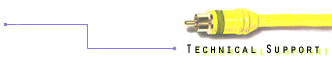 |
 |
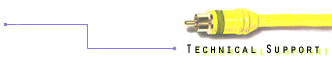 |


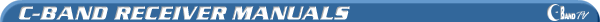 |
|
Fugitsu FSR 4900 Satellite Receiver
The Fujitsu FSR 4900 features C and Ku Band compatibility, auto dish and polarity tuning, full on-screen display, IR full function remote, optional UHF/IR remote and 100 pre-programmed/re-programmable favorite video channels. It also features the capability to parentally lock out 20 channels and 2 pair of audio/video outputs. LEGEND Blue = Buttons on Remote or Receiver 1. Go to a satellite that has the near to the satellite to be programmed that has the same polarity. 2. Select a channel that active on the satellite to be programmed and on the satellite you are starting on. 3. Press MODE on the front of the receiver under the flip-down panel. "Preset Mode" should be displayed on the screen. 4. Press TUNING SELECT once and the Dish Antenna adjustment will be selected. There may be some writing on the screen to indicate this. 5. Tap left arrow or right arrow in the direction of the satellite to be programmed. Stop when a different picture or black screen appears. Verify that it is the correct satellite. If it is, then go to step 6. If not, then continue moving until the correct satellite is found.
*Possible Problem* You are picking up the satellites with the opposite polarity. What to do: Press MF and then 7 to reverse the polarity. 6. After finding the correct satellite, you are ready to name and store the satellite. Press NAME on the receiver or remote to select the desired satellite name. 7. Press NUMBER on the receiver or remote to select the number of the satellite. 8. If you have the correct name and the picture is still correct press MEMORY on the receiver one time to save the settings. 9. Press MODE to turn the "Preset Mode" off. 10. This completes the process.
1. Go to the satellite to be erased. 2. On the front of the receiver, under the flip-down panel, press MODE to turn on the "Preset Mode". 3. The menu will be on the screen, number 4 should be Delete Mode. 4. If it is, then read the instructions on the screen.
HOW TO ADJUST THE AUDIO FREQUENCY 1. To select a preset audio, press MF and 1 on the remote, then select the number that corresponds to the desired audio. 2. To adjust the audio, press TUNING SELECT to select Audio Frequency adjustments. Use left arrow or right arrow to adjust to the desired frequency. 3. To change the bandwidth, press AUDIO W/N on the remote to select wide or narrow.
HOW TO TURN THE PARENTAL LOCK ON/OFF (up to 20 channels) To view a channel/satellite with a parental lock 1. The screen will display LOCKED. 2. Press PL and then press 9-8-6-7 or 0-0-0-0 for the password if other passwords do not work or you do not have one. 3. The picture will be displayed. To remove a channel/satellite from the parental lock 1. Do the above steps. 2. Press MODE and turn on the "Preset Mode". 3. Press PL. 4. The screen should return to normal. To set a parental lock 1. Go to the channel or satellite to be locked out. 2. Press PL. 3. Enter the 4-digit password. Use 9-8-6-7 or 0-0-0-0 if a password is not known. 4. Press PL again. 5. The screen will display LOCKED.
1. Press SATELLITE NAME then NUMBER to select the desired satellite. 2. Press ENTER. |
 |
|
||||||||||
|
|
We have designed this site with both our current and prospective customers in mind. If you have any bugs, broken links to report, comments, questions or suggestions about Orbit or this web site, please feel free to send a message to webmaster.