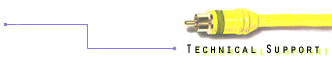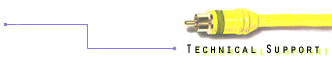-
Who invented HDTV?
High Definition
Television was created by an alliance of companies working together to
create the next generation of television. Members of the "Grand
Alliance" included General Instrument, MIT, Zenith, AT&T and
Sarnoff Labs (RCA).
-
What is HDTV?
HDTV is an acronym for
High Definition Television. HDTV was first introduced in the early
1980s in Japan. It was known there as the MUSE system, which was an
analog HDTV storage and delivery system.
HDTV today utilizes
digital encoding which allows compression of the signal make
transmission and storage easier. A digitally encoded a television
picture is known as DTV, or Digital Television. A signal that is DTV is
not necessarily HDTV; however, all HDTV signals are digital.
-
What is the difference
between HDTV and Standard TV (NTSC)?
HDTV displays a much more
vivid picture when compared to Standard TV; this is because HDTV offers
about twice as many "lines" of resolution. HDTV also offers
better sound quality in the form of digitally encrypted five-channel
sound.
HDTV works entirely in
the digital domain, which means HDTV signals are transmitted in the form
of data bits. These data bits are stored and transmitted with parity
checking and error correcting ability, as a result the picture does not
suffer from quality degradation. As long as you can receive the data
stream you will get the best picture without ghosting, noise, sparkles
or static.
-
What are aspect ratios?
The aspect ratio of a
television picture describes the ratio of the pictures width to
height. Current Standard TV (NTSC) pictures are 4 units wide by 3 units
tall, nearly square. The 4X3 ratio was originally used for early motion
pictures. It is also called the "Academy Ratio".
Today aspect ratios are
part of the cinematography of the film. Movies are intended to subtend a
large angle of view in order to put the viewer into the action. The
aspect ratio helps to create this effect.
HDTV is presented in a
16X9 format. This is a wide-screen aspect ratio that is similar to the
ratio of major movies. The wide aspect ratio of HDTV will allow the
vision of the movie artists to be delivered to your home with less
compromise and greater impact.
-
What is the difference
between NTSC, 1080i, 720p and native?
NTSC
Standard TV (NTSC)
systems shows us 30 picture frames-per-second (fps) using two fields.
Each field consists of half the scanning lines of the frame. In the
first 1/60 of a second, the television tubes illuminates odd numbered
scanning lines 1 525. In the second 1/60 of a second the picture
tube illuminates the even lines 2 524. These two fields of scanning
lines are interlaced (alternated) every 1/60 of a second. Therefore it
takes 2/60 of a second to show one frame on a NTSC system. These two
fields are interlacing at a frequency of 15750Hz. Standard TV always has
525 vertical lines. However, the number of horizontal lines can
change in NTSC format. The number of lines of horizontal resolution is
often used to describe the sharpness of a Standard TV set.
1080i
The "i" in
1080i stands for "interlaced" which means the picture is
constructed by alternating fields in the same manor as an NSTC system
but at a much higher rate. Instead of using 525 vertical lines of
information the 1080i system uses 1080 lines of information. 540 lines
are illuminated every 1/60 second and interlaced with the remaining 540
lines at a frequency of 32400Hz. This faster scanning rate, coupled with
more lines of information, creates a vivid image that does not exhibit
the graininess, flicker and visible scanning lines of NTSC. The entire
system carries with it a wider bandwidth (bandwidth is proportional to
picture detail) allowing about twice as much information to be displayed
when compared with NTSC.
720p
The "p" in 720p
stands for progressive. Progressive scan systems operate like a computer
system; they show each scanning line sequentially without interlace.
Thus, a 720p system would posses 720 horizontal scanning lines, which
are illuminated every 1/60-second. A 720p system operates at a frequency
of about 43200Hz. As the scanning frequency of a set gets higher, the
set gets more expensive and difficult to produce. This is why you do not
find too many 35" computer monitors they can get very
expensive.
Native
The General Instrument
HDD200 offers the user the ability to choose a specific format output
information; 1080i, 720p, 480p or "native". Native means the
system automatically select the output format based on the input. 1080i
is currently the dominant form for HDTV transmission and display, but
the HDD200 is compatible with many combinations of programming and
display devices.
-
What is the difference
between RGB and YprPb?
RGB stands for red, green
and blue; the base colors from which all the colors your television
monitor can display are derived. The HDD200 decoder offers RGB + sync
(horizontal and vertical sync) connections so you can use front
projection and professional quality CRT monitors to display the high
definition image.
YprPb is also supported.
This is the HDTV equivalent of an S-Video connector. YprPb transmits the
picture information in a luminance and phase-opposite chrominance pair
over three coax cables. Most new HDTV monitors offer YprPb connections.
-
What is the difference
between C-Band High Definition and small dish High Definition?
The source of small dish
programming, with the exception of certain pay-per-view movie channels,
is from C-Band TV originated signals. Small dish companies, like cable
companies, capture the C-Band TV Master Broadcast Quality signal encode
it, compress it, and rebroadcast it in a secondary format. All this
signal manipulation naturally results in compromised picture quality.
HD broadcasts will be
handled in the same manner. To provide a premium movie channel on a
small dish, the small dish programmer will capture it from the C-Band TV
Master Broadcast Quality, encode, compress and rebroadcast the program.
-
Will the HD box make
non-HD channels look better?
When a standard
definition channel (SDTV) is processed through the HDD200 it is
upconverted to a 1080i signal. While this process does not add any more
"resolution" to the picture, the process can make scanning
lines less intrusive and give the picture a smoother, more homogenous
and film-like look.
-
Can I use the HD 200 on
a small dish system?
No. The HDD200 is
expressly designed for use with DigiCipher II products. Those include
General Instrument DigiCable, Starchoice and all 4DTV Receivers.
-
My HDTV monitor is in
the basement and my 4DTV Receiver is in the living room upstairs. Can
I run a long cable between the 4DTV and the HDD200?
The MMAP (Multi-Media
Access Port) is transmitting data at a fantastic rate to the HDD200. The
integrity of this data is vital to the proper operation of your HDTV
decoder. To assure data integrity the link between the 4DTV and the
HDD200 must be kept to a maximum of two meters.
- Will the 4DTV and HD box
ever become one?